Free Screenshot Tips
Did you know...
that you can take a screen shot of the current window in Windows, or Linux (Gnome) by pressing Alt-PrintScrn? Use Alt-PrintScrn to take a shot of the current window. For the whole screen, try PrintScrn by itself.
Windows
In any version of Windows, since 95, pressing Alt-PrintScrn copies the current window to the clipboard. To get the image into something useful, you can open paint, and paste it in (ctrl-v). Then select any tool to de-select the "Select" tool, and then re-select it. Mark the area you want to keep, and cut it (ctrl-c) -- that puts the new selection on the clipboard. Now start a new file (save changes - no), shrink the box so your selection fills the box, and paste it in (ctrl-v).
Linux
Linux is not much different. In Gnome: Press Alt-PrintScrn, and a dialog box appears that prompts the user to save the image to a file.
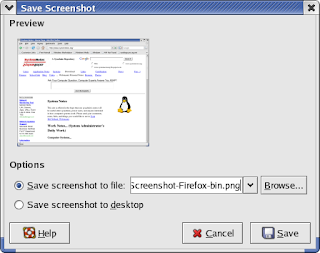
If you have KDE installed you can use KSnapshot...
that you can take a screen shot of the current window in Windows, or Linux (Gnome) by pressing Alt-PrintScrn? Use Alt-PrintScrn to take a shot of the current window. For the whole screen, try PrintScrn by itself.
Windows
In any version of Windows, since 95, pressing Alt-PrintScrn copies the current window to the clipboard. To get the image into something useful, you can open paint, and paste it in (ctrl-v). Then select any tool to de-select the "Select" tool, and then re-select it. Mark the area you want to keep, and cut it (ctrl-c) -- that puts the new selection on the clipboard. Now start a new file (save changes - no), shrink the box so your selection fills the box, and paste it in (ctrl-v).
Linux
Linux is not much different. In Gnome: Press Alt-PrintScrn, and a dialog box appears that prompts the user to save the image to a file.
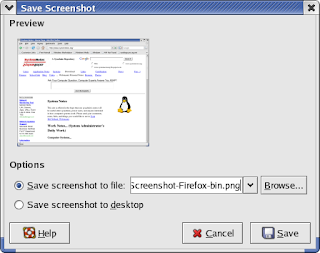
If you have KDE installed you can use KSnapshot...
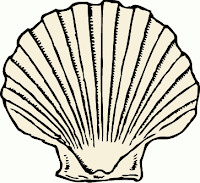
Comments