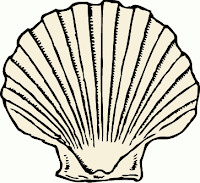
Did you ever cat a file that caused the terminal to display all kinds of strange characters? Pressing Ctrl-C and Enter, or typing clear doesn't get the console back to normal. The characters are there, but they are unreadable. A quick way to fix this is to use "reset" -- type:
$ reset
That should bring the console back to normal.
Of course, if you just want to clear the screen, you can type "clear" ("cls" in DOS, or a Windows command prompt).
