Top Free Web Site Analysis Programs
There are two basic categories for web site tracking.
1. Online (Embeded Tracking Code)
2. Log Analysis (Software)
Onine
This type of analysis has the advantage that nothing needs to be installed on the web server. The disadvantage is that every page requires modification. That is not much of a problem for blogs, or generated content, but it can be tedious to modify a large number of pages by hand.
Google analytics is free, very simple to use, and produces excellent reports. Here are the instructions from their site:
https://www.google.com/support/analytics/bin/answer.py?answer=27323&hl=en_US
How do I track a new website?
There are two simple steps required to start tracking a new website: the creation of a new website profile, and the addition of Analytics tracking code to all of the pages you wish to track.
Create a new profile
1. From the Analytics Settings page, click Add Website Profile
2. Select Add a Profile for a new domain
3. Enter the URL of the site you will be tracking, making sure to select either http:// (most common) or https:// (secure site) from the drop-down list
4. Click Finish. The Tracking Status page appears, containing the tracking code necessary for the next steps
Add the tracking code to your pages
The code contained in the text box on the Tracking Status page must be copied and pasted into all of the web pages you will be tracking. It should be added immediately before the </body> tag, and can be added by hand or through the use of templates or includes, if available.
Log Analysis
Log analysis is a method of generating reports based on the logs that are produced by a web server, such as Apache, or IIS. This usually requires that sofware be installed on your web server. You web hosting company may or may not offer access to such a tool. If you manage the server yourself, it is not very difficult to set one of these up. Once the program is in place the reports are automatically generated.
I have had good success with Analog on both Apache and IIS.
http://www.analog.cx
It took a little bit of study to figure out what it does, but once you understand the format, and get it configured, your work is done. It generates nice reports on traffic, where visits came from, etc.
Some newly popular programs can be found on Freshmeat.net. e.g.
http://awstats.sourceforge.net
http://www.mrunix.net/webalizer
A freshmeat browse on the catetory Internet::Log Analysis, produces results of some of the more popular free web server log analysis programs.
http://freshmeat.net/browse/245/
1. Online (Embeded Tracking Code)
2. Log Analysis (Software)
Onine
This type of analysis has the advantage that nothing needs to be installed on the web server. The disadvantage is that every page requires modification. That is not much of a problem for blogs, or generated content, but it can be tedious to modify a large number of pages by hand.
Google analytics is free, very simple to use, and produces excellent reports. Here are the instructions from their site:
https://www.google.com/support/analytics/bin/answer.py?answer=27323&hl=en_US
How do I track a new website?
There are two simple steps required to start tracking a new website: the creation of a new website profile, and the addition of Analytics tracking code to all of the pages you wish to track.
Create a new profile
1. From the Analytics Settings page, click Add Website Profile
2. Select Add a Profile for a new domain
3. Enter the URL of the site you will be tracking, making sure to select either http:// (most common) or https:// (secure site) from the drop-down list
4. Click Finish. The Tracking Status page appears, containing the tracking code necessary for the next steps
Add the tracking code to your pages
The code contained in the text box on the Tracking Status page must be copied and pasted into all of the web pages you will be tracking. It should be added immediately before the </body> tag, and can be added by hand or through the use of templates or includes, if available.
Log Analysis
Log analysis is a method of generating reports based on the logs that are produced by a web server, such as Apache, or IIS. This usually requires that sofware be installed on your web server. You web hosting company may or may not offer access to such a tool. If you manage the server yourself, it is not very difficult to set one of these up. Once the program is in place the reports are automatically generated.
I have had good success with Analog on both Apache and IIS.
http://www.analog.cx
It took a little bit of study to figure out what it does, but once you understand the format, and get it configured, your work is done. It generates nice reports on traffic, where visits came from, etc.
Some newly popular programs can be found on Freshmeat.net. e.g.
http://awstats.sourceforge.net
http://www.mrunix.net/webalizer
A freshmeat browse on the catetory Internet::Log Analysis, produces results of some of the more popular free web server log analysis programs.
http://freshmeat.net/browse/245/
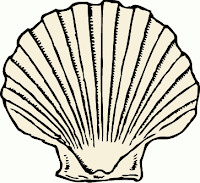
Comments