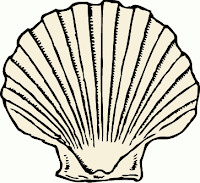 As I was writing a script, I noticed that I pressed Shift-PageUp without even thinking about it. Then I realized that there are a lot of shortcuts we take for granted as Sysadmins. I thought it would be helpful to share some of them.
As I was writing a script, I noticed that I pressed Shift-PageUp without even thinking about it. Then I realized that there are a lot of shortcuts we take for granted as Sysadmins. I thought it would be helpful to share some of them.This is not a comprehensive list, but a few shortcuts I find myself using all the time.
Bash Shell shortcuts
- Shift-PageUp / PageDown See more of the screen
- Ctrl-a, Ctrl-e Move to beginning / end of line
- up & down arrows See bash history
- !! / !$ Execute the previous command / parameter
- !n Execute the nth command in history
- Ctrl-D Logout, or exit
- Ctrl-u, Ctrl-h, Ctrl-b Delete previous char, or entire line
- Alt-F1 to Alt-F7 Switch to another console
- —see also: using-bash-history, and all bash posts
X shortcuts
- Ctrl-Alt-Backspace Force X to reset
- Alt-tab Switch to a different application
- gnome-terminal:
- Ctrl-Shift-t Open a new tab
- Ctrl-PageUp / PageDown Switch between terms
- (Ctrl)-Alt-F1 to F7 Switch to another console (Ctrl while in X)
Firefox shortcuts
- Ctrl-Click / Shift-ClickOpen link in new tab / window
- Ctrl-PageDown Goto next tab
- Ctrl-t New tab
- Alt-Home Goto home page
- Esc Stop flash animations from playing
- Ctrl-Shift-t Re-open a Recently Closed tab
There is a nice shortcut list at linuxhelp.blogspot.com, organized by key bindings http://linuxhelp.blogspot.com/2005/08/bash-shell-shortcuts.html

No comments:
Post a Comment