Reset a Frozen SSH Session
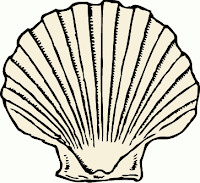 I mentioned previously that you can reset a shell by typing "reset."
I mentioned previously that you can reset a shell by typing "reset."There is another problem that can cause a shell or xterm to freeze. If you ssh to a remote host, and then logout, sometimes the session will freeze. In that case, all you need to do is type "Enter", "~", "." (Enter, Tilde, Dot with no spaces) to get the console back. That's the Enter key, immediately followed by tilde "~", and then a period "."
[Enter]~.
Also, a convenient way to exit a shell, xterm, or remote ssh terminal is to use Ctrl-D rather than taking the time to type the word "exit."
Comments