How to Turn on IP Forwardarding
IP Forwarding
Steps to Turn on IP Forwarding
1) Modify /etc/sysctl.conf
vi /etc/sysctl.conf
add this line:
inet.ipv4.ip_forward=1
2) Make the Change Active
sysctl -p
3) To View Current Settings:
sysctl -a | grep ipv4
More info can be found on the redhat site:
https://www.redhat.com/docs/manuals/enterprise/RHEL-4-Manual/security-guide/s1-firewall-ipt-fwd.html
We'll leave firewall rules for another topic...
 rhce
rhce  linux
linux
- Effectively makes a Linux box act as a router
- Is usually used with two network interfaces (one internal, and one external)
- Can be used with firewall services and is often used for NAT
Steps to Turn on IP Forwarding
1) Modify /etc/sysctl.conf
vi /etc/sysctl.conf
add this line:
inet.ipv4.ip_forward=1
2) Make the Change Active
sysctl -p
3) To View Current Settings:
sysctl -a | grep ipv4
More info can be found on the redhat site:
https://www.redhat.com/docs/manuals/enterprise/RHEL-4-Manual/security-guide/s1-firewall-ipt-fwd.html
We'll leave firewall rules for another topic...
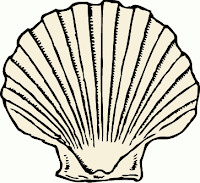
Comments