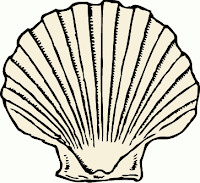How to Change the Root Password to Get Into a Linux Box
This procedure assumes you have console access, and are authorized to make changes to accounts on the machine, including root. If you own the machine, you can boot into single user mode, and change the password, or create an account. If using grub (you should see a blue bootup screen), press "a", "space", "1", "enter" a 1 That will boot to single user mode. Then you can change the root password passwd Then reboot Ctrl-Alt-Del You should create user accounts other than root. Use the useradd command. useradd someone passwd someone rhce linux